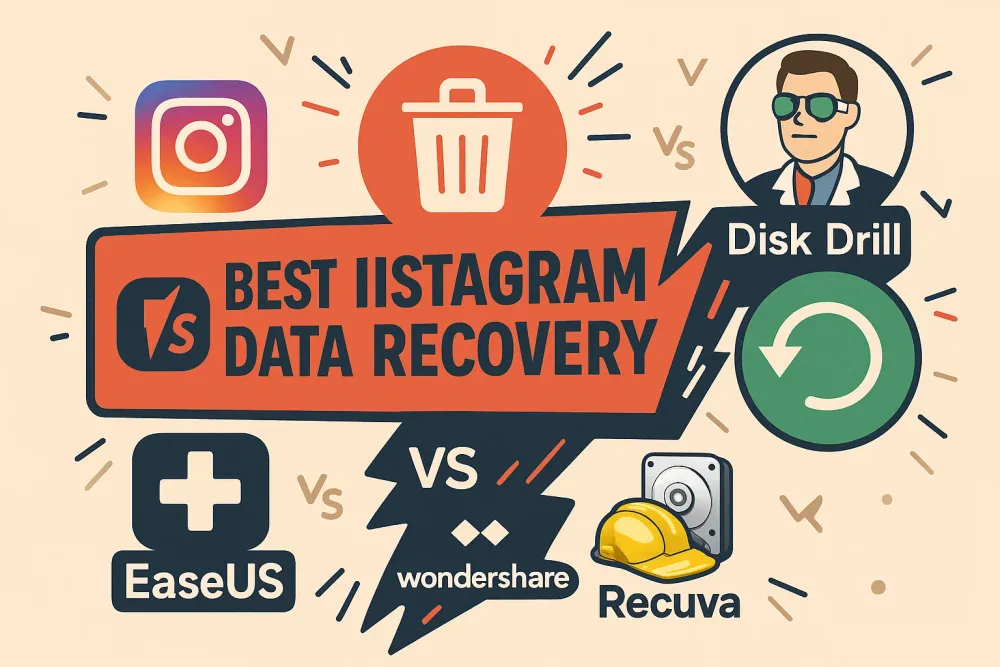Losing photos from your iPhone—especially the irreplaceable ones—can feel like a punch to the gut. Whether it’s accidental deletion, a failed iOS update, or iCloud sync issues, it’s common for users to panic when their memories suddenly vanish. But the good news? You don’t always need a backup to get them back.
In this guide, we’ll walk you through the best software to recover deleted photos from iPhone covering both temporary and permanently deleted images. We’ve tested and reviewed each tool based on recovery performance, ease of use, and compatibility with the latest iOS versions.
Quick Pick: What’s the Best Photo Recovery Software for You
Not sure where to start? Here's a quick breakdown based on your situation:
No backup available? → Gbyte Recovery is your best choice. It uses iCloud-based deep scanning to retrieve permanently deleted photos—no USB or backup required.
Have an iCloud or iTunes backup? → Try Dr.Fone or PhoneRescue to extract photos without resetting your device.
Using a Mac and comfortable with desktop tools? → Disk Drill is a solid option for recent deletions.
💡 Among all the tools we tested, Gbyte Recovery stands out for its ability to restore deleted photos even without any backup or cable connection—making it a powerful choice for those with no other recovery options.
Let’s take a closer look at the full list.
Gbyte Recovery – Best iPhone Photo Recovery App Without Backup
If you’re looking for a reliable and efficient software to retrieve deleted photos from iPhone without relying on iTunes or iCloud backups, Gbyte Recovery is one of the top choices in 2025. It stands out for its cloud-based deep scan engine, which can restore permanently deleted photos from your iCloud data—no USB connection needed.
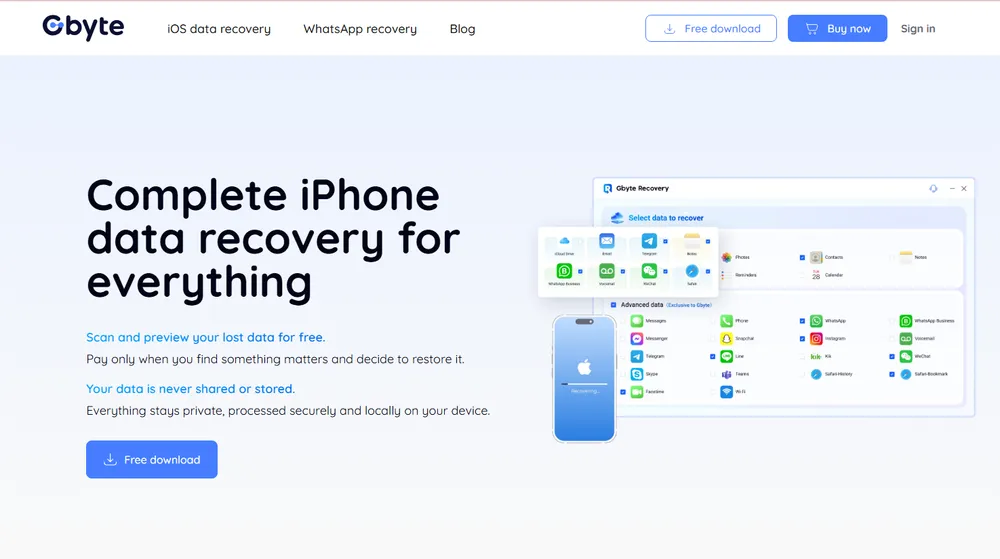
Why It’s Different:
Unlike many traditional iPhone picture recovery software, Gbyte Recovery doesn’t require you to plug in your device or depend on a local backup. Once you install the software on your computer, you simply log in to your Apple account and let the scan begin. It searches deeply through synced iCloud photo data—whether your photos were stored in the Photos app, sent through iMessage, or shared via apps like WhatsApp or LINE.
Key Features:
No physical connection needed—works entirely through iCloud
Supports iPhone 12/13/14/15/16 and earlier
Recover photos from third-party apps like Snapchat, Messenger, WA Business, etc.
✅ Best for: Users who didn’t back up their iPhone but still need to recover lost or deleted pictures.
Pros:
No USB or physical connection required
Free scan and free preview the recoverable photos selectively before you recover
You can only recover the deleted photos that you want; no overwriting of your existing data
Works even without a local or iTunes backup
Currently available on desktop and mobile
Clean, intuitive interface
Cons:
Requires Apple ID login (2FA required)
Deep scan may take time if the iPhone's photo data volume is large
Dr.Fone – iPhone Image Recovery Software with Backup Support
Dr.Fone by Wondershare is a well-known name in the data recovery space. If you have a backup (either iCloud or iTunes), it can help extract your deleted photos from those backups without overwriting current data.
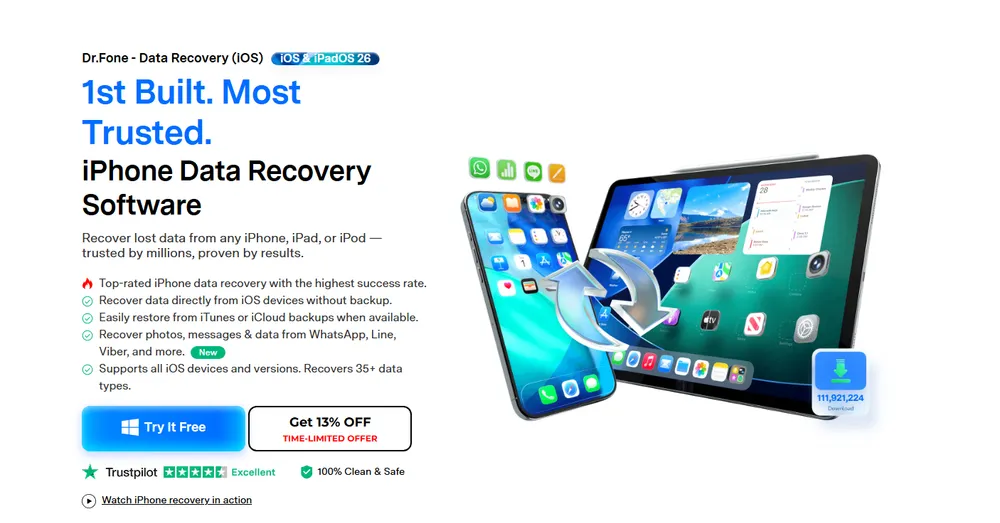
How It Works:
Dr.Fone allows you to scan your device or backup selectively—so you don’t have to restore your entire iPhone just to get a few photos back. It supports photo previews before recovery, which helps you pick exactly what you want to recover.
Pros:
Works with both deleted and existing iPhone images
Allows previewing before full recovery
Available for both Mac and Windows
⚠️ Note: The free version has limited functionality—you’ll need the premium license to complete recovery.
Cons:
Full recovery requires paid version
Doesn’t perform well without an existing backup
Some users report inconsistent recovery success rates
iMobile PhoneRescue – Deleted Photo Recovery Software for iPhone
iMobile PhoneRescue specializes in iPhone image recovery software with a strong reputation for handling complex recovery situations like iOS crashes or forgotten passwords.
What Makes It Stand Out:
Its photo recovery feature is clean and beginner-friendly. You can retrieve images from the device itself, from iCloud, or from an iTunes backup. It also offers a "Smart Recovery" mode that automatically chooses the best method based on your situation.
Features:
Supports permanently deleted photos from system failures
Offers three recovery modes
Fast scanning with minimal system load
🎯 Best for: Users dealing with severe data loss due to system crashes or update failures.
Pros:
Multiple recovery modes (from device, iCloud, iTunes)
Designed to handle iOS crashes and boot issues
Offers step-by-step recovery guidance
Can repair iOS system during recovery
Cons:
Interface can be a bit overwhelming for new users
Some features locked behind premium version
Recovery accuracy varies based on data condition
Tenorshare UltData – iPhone Photo Recovery App for Beginners
If you're looking for an iPhone photo recovery app that balances usability with powerful scanning, UltData by Tenorshare is a good pick. It works on both Windows and Mac, and it allows for direct device scanning, backup extraction, or iCloud recovery.
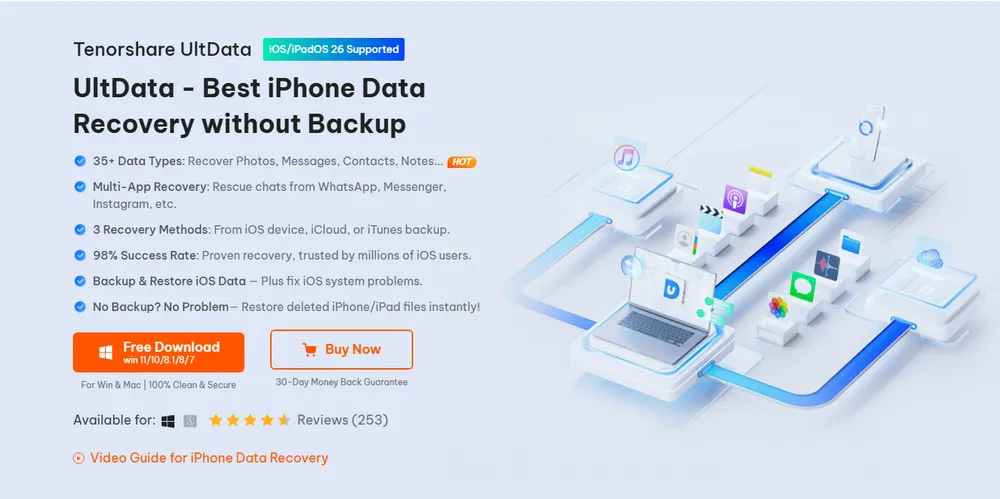
Highlights:
Restore photos, videos, and other media without a backup
Simple UI ideal for non-tech-savvy users
Supports third-party app data (e.g., WhatsApp images)
Its iCloud login option helps in retrieving synced photo data, though it does require two-factor authentication setup.
Pros:
Allows recovery without backup
Compatible with the latest iOS versions
Supports third-party app photo recovery
Clean and beginner-friendly UI
Cons:
Slower deep scan on older devices
iCloud recovery requires Apple ID login
Free version only shows recoverable files—not actual recovery
Disk Drill – Mac-Friendly App to Recover Permanently Deleted Photos iPhone
Originally known for hard drive recovery, Disk Drill also offers iPhone photo recovery features—especially for Mac users. While its iOS recovery isn’t as robust as Gbyte Recovery or Dr.Fone, it still performs well if your photos were recently deleted and not overwritten.

Pros:
Deep scan support
Mac-first interface
Supports photo previews
Cons:
Limited features on Windows for iPhone recovery
Not as specialized in iOS recovery compared to desktop file recovery
May not detect older, overwritten photo data
💡 Keep in mind: It struggles with older backups or large-scale deletions, so it's better for recent photo loss.
iMyFone D-Back – Flexible iPhone Picture Recovery Software
iMyFone D-Back focuses on a wide variety of iOS recovery situations: water damage, jailbreak failures, accidental deletion, etc. It’s often used by support teams for its advanced scanning algorithm.
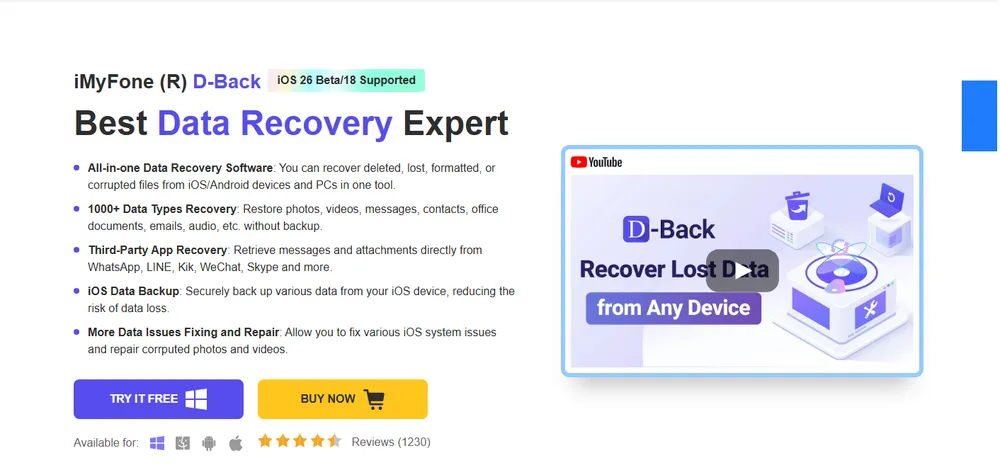
Why Choose It:
Recovers from device, iCloud, and iTunes
Allows selective export of deleted photos
Good success rate with corrupted or failed devices
Its ability to retrieve deleted iPhone photos even after months of deletion makes it a strong contender.
FAQs About Deleted Photo Recovery Software for iPhone
Q1: Can I recover permanently deleted photos from my iPhone?
Yes, tools like Gbyte Recovery and iMyFone D-Back can recover even permanently deleted photos using deep scan methods on synced iCloud data.
Q2: Is there any app to recover deleted photos directly from iPhone?
Yes, apps like Photo Recovery – Rescue Deleted let you recover photos directly on your iPhone, but they work best for recent deletions and may not find permanently lost images.
Q3: Do I need a backup to recover deleted photos?
Not always. Tools like Gbyte Recovery and UltData can recover photos even if you don’t have a backup.
Q4: Are these recovery tools safe to use?
Most reputable tools like Gbyte Recovery, Dr.Fone, and PhoneRescue are secure and do not harm your device or data. Always download from official websites.