Your Trusted iPhone Data Recovery Tool
Free scan and selective preview of 25+ data types like messages, photos, and WhatsApp. No data overwritten — recover only what you need.
Free scan and selective preview of 25+ data types like messages, photos, and WhatsApp. No data overwritten — recover only what you need.
Looking for the best iPhone deleted photo recovery software? Discover 10 top tools to recover deleted iPhone pictures—whether you lost them recently or long ago, with or without backup.

Liam Carter 31/07/2025
SHARE THIS



Gbyte recovers 25+ types of lost iPhone data in minutes
100% secure. Your data always stays private.
Looking for the best iPhone deleted photo recovery software? Discover 10 top tools to recover deleted iPhone pictures—whether you lost them recently or long ago, with or without backup.

Liam Carter 31/07/2025
SHARE THIS



Back in 2023, I accidentally deleted over 2,000 photos on my iPhone 13 while cleaning up storage. Most were from a family trip I hadn't backed up yet. I tried not to panic, but when I opened the "Recently Deleted" folder, nothing.
I started Googling solutions, downloaded at least 9 different iPhone deleted photo recovery software tools, and spent an entire weekend testing them one by one.
Some were clunky. Others looked promising but asked for a full backup or USB connection (which I didn’t have). A few managed to recover only thumbnails or partial files. Just when I thought those photos were gone forever, I came across Gbyte Recovery — and that’s when everything changed.
If you're like me—no backup, no USB, and a bit of panic—Gbyte Recovery might be the answer. Unlike most tools that require iTunes or device access, Gbyte works through your iCloud snapshots. You simply log in and let it do a deep scan. No cables, no iTunes, and definitely no tech headaches.
It’s not just about ease—it’s about results. Gbyte was the only tool that fully recovered all my deleted photos, including older ones I didn’t even remember losing.
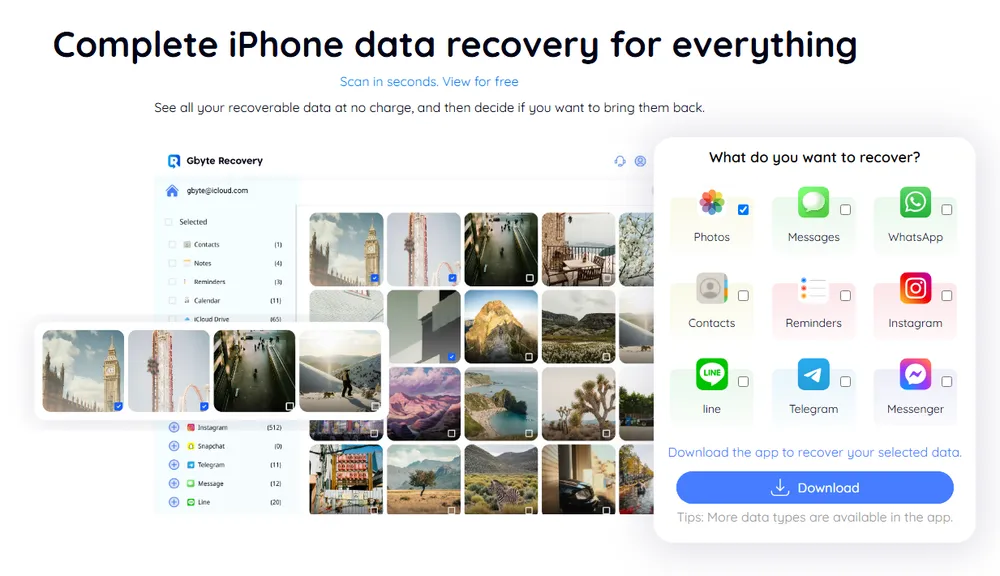
Cloud-Based Deep Recovery: Recovers over 25 file types (including photos, videos, iMessages, WhatsApp) without needing your physical iPhone.
Supports All iOS Versions: From iPhone SE to iPhone 16, it works across any iOS version—even the newest.
Fast, Private & Previewable: Scan speed is fast, data preview is clear, and the process is encrypted end-to-end.
Various sources of photo media: Supports recovery of third-party app data (WhatsApp, WeChat, LINE, etc.)
Pros
Cons
Disk Drill stood out for its versatility. You can run both quick and deep scans, and it supports over 400 file types. But when I tried recovering permanently deleted iPhone photos without a backup, the success rate dropped.
That said, it’s solid if you already have an iTunes or iCloud backup—especially if you’re tech-savvy enough to navigate the recovery modes.
Pros
Cons
Tenorshare UltData impressed me with its USB-based scanning. It recovered recently deleted photos, videos, and iMessages. But older or overwritten data? Not so much. Social media data (like Facebook or Snapchat) was also a no-go.
It’s a decent middle-ground tool, especially for recent data loss.
Pros
Cons
Stellar brings its enterprise chops to the iPhone space. The results? Professional recovery depth—but also professional-level patience. Scans are slow, but it can handle encrypted backups and even damaged phones.
Just expect to pay for that power—and wait.
Pros
Cons
EaseUS is super approachable; it's called Recover Deleted iPhone pictures software. Clean interface, supports the basics, and it did bring back a few lost contacts and messages. However, it struggled with photo recovery, especially older or deleted ones.
Good for beginners, but maybe not for your most precious lost files.
Pros
Cons
FonePaw was another tool that mostly scanned existing device data. Deleted notes came back, but no success with deleted photos or WhatsApp messages. The iCloud recovery mode only supports a few data types.
If you just want to back up what’s still there, it might work.
Pros
Cons
iMyFone D-Back sounded promising, but it didn’t retrieve any permanently deleted photos for me. Most results were files still on my device or in the "Recently Deleted" folder.
Their deep scan is fast and organized, but that doesn’t mean much if it doesn’t find what’s gone.
Pros
Cons
FoneLab gave me decent results for contact recovery. But for photos, messages, or third-party app data, it lagged behind. It also scanned slowly and required a paid version for most functions.
Pros
Cons
Appgeeker wins points for simplicity. It’s easy to navigate and doesn’t overload you with settings. But like several others, it mostly just found files that were still on the device.
Want to recover deleted photos? Notes were the only reliable recovery.
Pros
Cons
After testing 9+ iPhone photo recovery tools, Gbyte Recovery was the only one that consistently delivered results—especially for permanently deleted iPhone photos. While other tools have strengths (backups, contact recovery, ease of use), if you're looking to recover deleted iPhone pictures without a backup or USB, Gbyte is your best bet.