When Your iPhone Photos Suddenly Vanish — What Really Happens Behind the Scenes Sarah’s heart sank. After her grandmother’s 90th birthday, 800 priceless photos—portraits, candid laughs, even Live Photos—suddenly turned into blurry thumbnails. One wrong tap on “Optimize iPhone Storage,” and the originals were gone.
It’s a nightmare many iPhone users share: missing Camera Roll photos, vanished shared albums, or Live Photos that refuse to load. But iPhone photo recovery isn’t as simple as hitting “Undo.” Photos, Live Photos, and app images each store data differently—and recovering them requires a smarter, more precise approach.
This guide reveals how to restore your lost iPhone photos, Camera Roll, and app images in 2025—step by step.
Part 1: Why iPhone Photo Data Recovery Is More Complex Than It Seems
Not all lost photos on iPhone are caused by accidental deletion. Many disappear silently due to iCloud sync errors, shared album removals, storage optimization, or third-party app data issues. Unlike videos, photos are deeply tied to Apple’s storage ecosystem — with each layer (iCloud, Shared Albums, Local Library, and App Data) behaving differently.
Shared Albums can vanish when a participant leaves or deletes their iCloud account.
Optimized Photos under “Optimize iPhone Storage” may look intact but exist only as low-resolution thumbnails.
Third-Party Apps like VSCO, Lightroom, WhatsApp, and Instagram often store edits and cached images in isolated containers, invisible to normal recovery tools.
Albums vs. Camera Roll confusion leads many users to delete original files unknowingly, since albums only contain pointers to photos — not duplicates.
Third-Party App Photo Traps: where Your Photos Hide (And Don't Auto-Save):
App | Photo Storage Behavior | Recovery Challenge |
Instagram Stories | Saves to separate app cache, NOT Camera Roll | Must recover from Instagram's app sandbox |
Snapchat Memories | Encrypted cloud storage, not in Photos app | Requires Snapchat-specific extraction |
Saves to Documents folder, separate from Photos | Photos not indexed by iOS Photos app | |
Messenger | Downloaded photos stay in Messenger cache | Disappears when you delete conversation |
TikTok Drafts | Never saved to Camera Roll until export | Lost when app is deleted or cache cleared |
Google Photos | Cloud-only storage if "Free up space" was used | Requires Google account recovery, not iOS recovery |
These hidden photo behaviors explain why iPhone Photo Data Recovery often requires deeper scanning beyond the Photos app or iCloud — especially for users who edit, share, or sync frequently across multiple apps.
Part 2: Why Photos and Videos Require Different Recovery Approaches
Although both are stored in the Photos app, photos and videos behave differently under the hood. Videos are single files (MOV/MP4), while photos may include multiple linked data components—making recovery more complex.
The Hidden Complexity of Photo Formats
Photo Type | File Components | Key Details |
Standard Photo (HEIC) | Image data, EXIF metadata, GPS, thumbnail, color profile | Compact, includes camera and location info |
Live Photo | HEIC + 3s MOV clip, keyframe timestamp, synced metadata | Combines still + short video |
Portrait Mode | Image data, depth map, segmentation mask, original photo, adjustable depth | Contains layered depth and focus info |
ProRAW (DNG) | Uncompressed sensor data, computational data, JPEG preview, metadata | Offers full editing flexibility and quality |
Why This Matters:
Video recovery tools scan for single MOV/MP4 files
Photo recovery must identify and reassemble multiple components
Missing any component = incomplete or corrupted photo recovery
Part 3: The 4 Best Methods for iPhone Photo Data Recovery (2025 Photo-Optimized Guide)
Method 1: Recover from the Recently Deleted Album (30-Day Safety Net)
If your photos were deleted within the last 30 days, the “Recently Deleted” album is your first recovery stop. Steps:
Open Photos → Tap Albums → Scroll to Utilities → Recently Deleted
Authenticate with Face ID, Touch ID, or Passcode
Review photo types before recovery:
Live Photos: Show the “LIVE” badge
Edited Photos: Labeled with “Edit” indicator
Bursts: Display a stacked icon
Select items → Tap Recover or Recover All
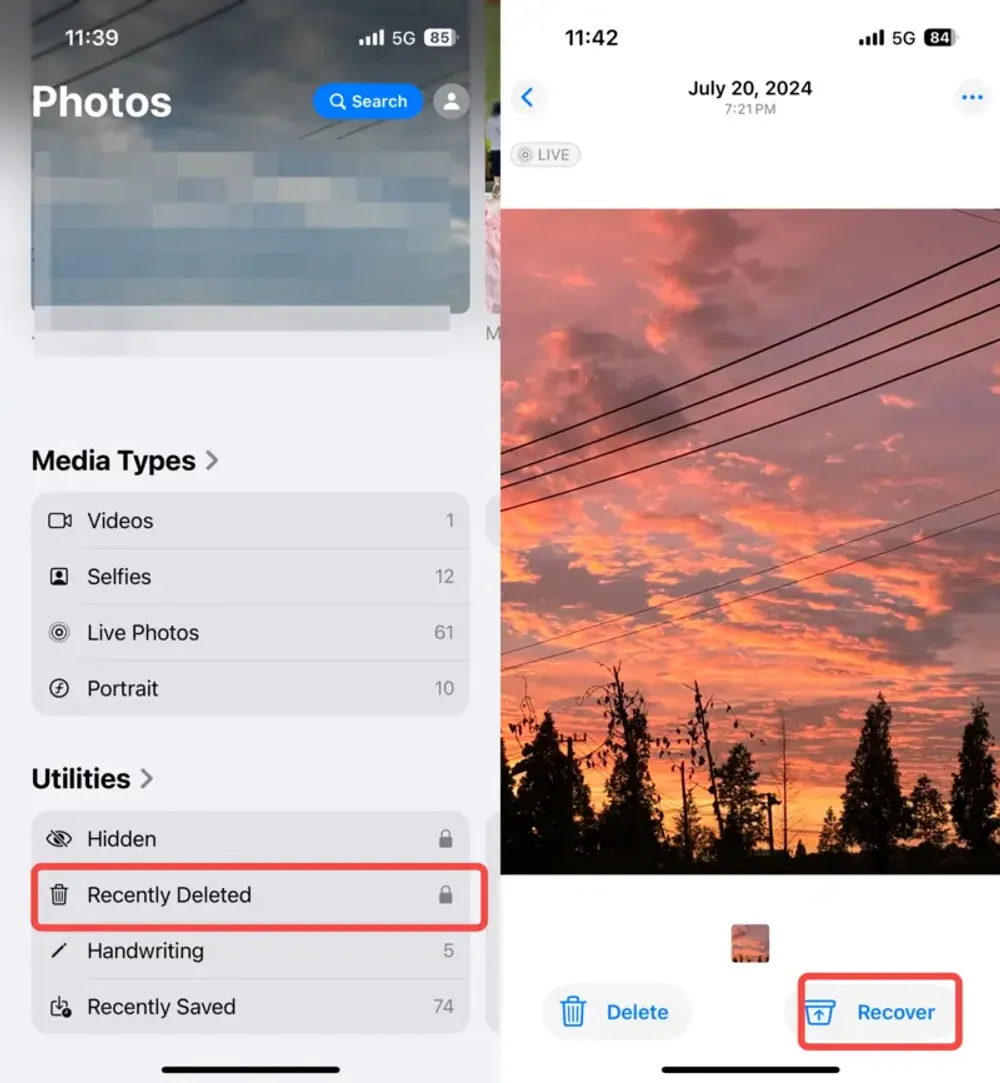
💡Read this ultimate guide to recover photos from the iPhone's Recently Deleted Album.
Verify After Recovery:
✅ Live Photos: Confirm image + motion intact
✅ Portraits: Tap Edit → Portrait to check depth data
✅ HDR Photos: Ensure both standard and HDR versions restored
✅ RAW/ProRAW Files: File size should match original (20–50 MB)
Method 2: Deep Scan Your iCloud Photo Library
Many photos disappear due to iCloud sync delays or hidden folders, not deletion.
Step 1: Check Hidden iCloud Locations iCloud.com > Photos
├─ Library
├─ Albums > Recently Deleted
├─ Albums > Hidden
├─ Shared Albums
└─ iCloud Photo Stream (30-day rolling cache)
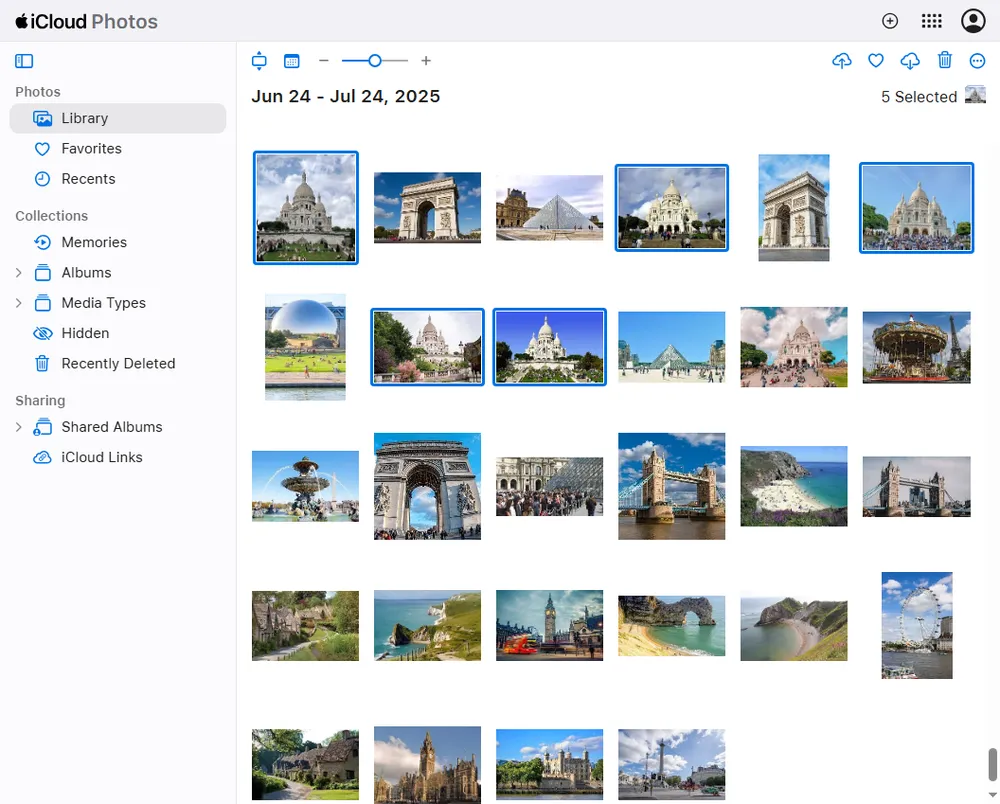
Step 2: Verify Sync Status on iPhone Settings > [Your Name] > iCloud > Photos → ensure iCloud Photos is ON → tap Download and Keep Originals. If photos show “Cannot Load” or stay grayed out, originals exist in iCloud metadata but not locally.
💡 Tip: Gbyte Recovery can detect these “ghost” photos directly from your iCloud data without overwriting anything.
Step 3: Recover from iCloud Backup (Last Resort) Restoring an iCloud backup erases current photos—only do this if the backup predates your loss. A safer option is using Gbyte Recovery to extract photos from backups without resetting your iPhone.
Method 3: Extract Photos from iTunes or Finder Backups
If you backed up your iPhone to a Mac or PC, your original photos may still exist in local backup folders.
For macOS Catalina and later:
Connect iPhone → Open Finder → Select device from sidebar
Click Manage Backups to view dates
Instead of “Restore Backup,” choose extract photos only
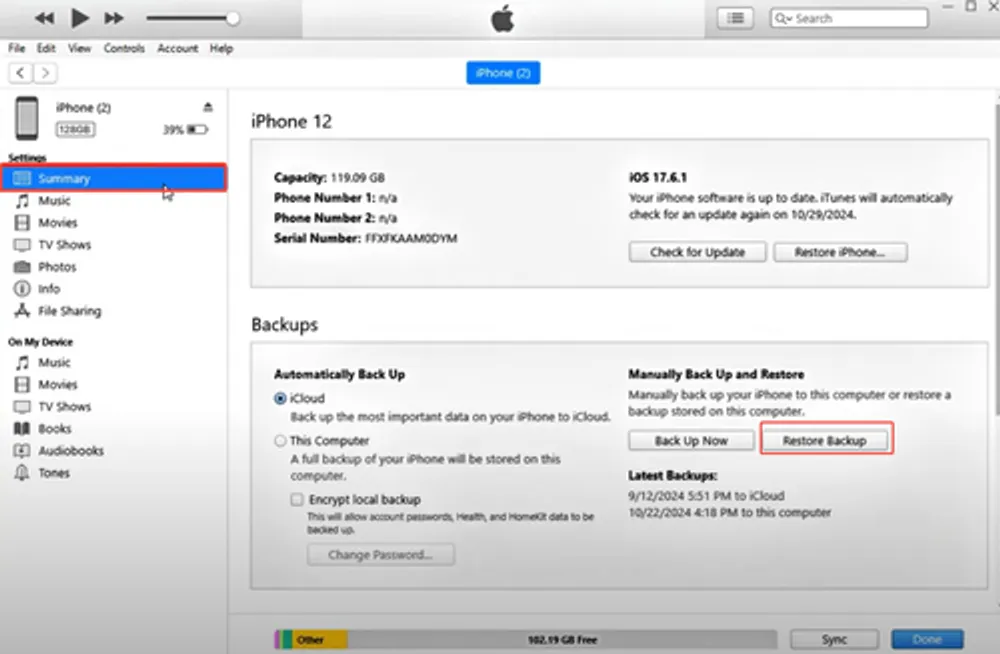
Safe Extraction Options:
Gbyte Recovery: Scans and recovers photo files directly from backup
iBackup Extractor or AnyTrans: Explore and export photos manually
Backup File Paths:
Mac:
~/Library/Application Support/MobileSync/Backup/Windows:
\Users\[USERNAME]\AppData\Roaming\Apple Computer\MobileSync\Backup\
Preserved Formats:
✅ HEIC, DNG (ProRAW), and MOV components of Live Photos
✅ Edited photos and metadata retained
✅ Album structure preserved via timestamps and location data
Method 4: Use Gbyte Recovery – The Complete iPhone Photo Data Recovery Solution
When built-in recovery options can’t locate your missing photos, Gbyte Recovery offers a professional, all-in-one approach. It specializes in photo-focused data recovery, covering Camera Roll images, Live Photos, edited shots, shared albums, and even third-party app data — all without overwriting your existing files.
Who Should Use Gbyte Recovery
✅ Ideal for These Situations
Situation | Why Gbyte Recovery Works Best |
Photos deleted over 30 days ago | Recovers data beyond “Recently Deleted” — 70–85% success rate. No other reliable method exists. |
Live Photos or Portrait mode lost | Preserves depth and motion data; most free tools can’t recover these formats correctly. |
Photos from apps like Instagram, WhatsApp, or Messenger | Scans app storage containers directly — something generic recovery apps can’t do. |
After factory reset or iPhone format | Extracts photos from iCloud or computer backups; limited success (10–20%) without backup. |
Shared albums disappeared | Restores missing collaborative albums — exclusive to Gbyte. |
Professional or priceless photos | Wedding, travel, or client shoots — the $50 recovery fee is minimal compared to their value. |
🚫 When Gbyte Recovery Isn’t Necessary
Situation | Better Alternative |
Photos still in Recently Deleted | Restore directly from the Photos app — no tool needed. |
Deleted within the last 24 hours | Check iCloud.com for free first. |
Random screenshots or memes | Skip paid recovery — use free options or accept loss. |
No backups & phone formatted months ago | Recovery chance <5%; not worth the cost. |
How to Recover Photos with Gbyte Recovery
Step 1. Download & Install Gbyte Recovery on PC(Mac or Windows) or run it on your mobile directly.
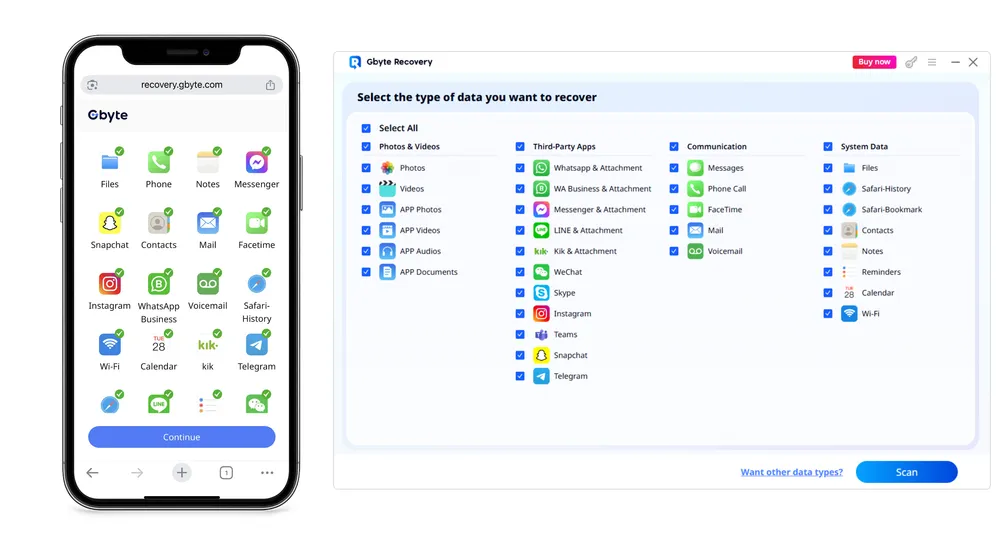
Step 2. Launch the Software: Open Gbyte → Choose Photos as the target recovery type.
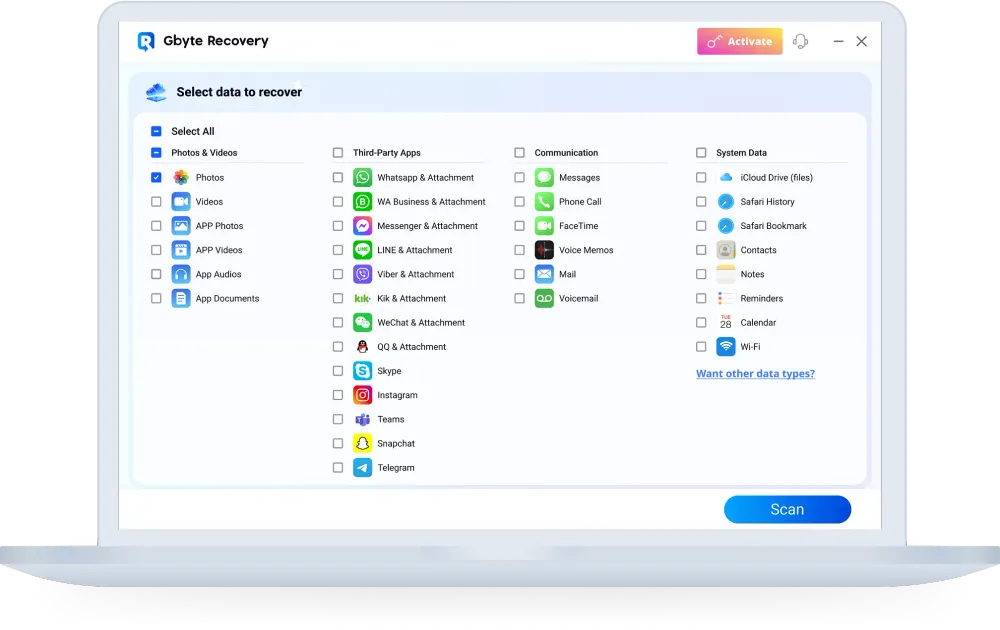
Step 3. FREE scan Your iCloud Account: Sign in with your Apple ID and complete Two-Factor Authentication. Scan third-party App Photos (Instagram, WhatsApp, Snapchat, Messenger, etc.)
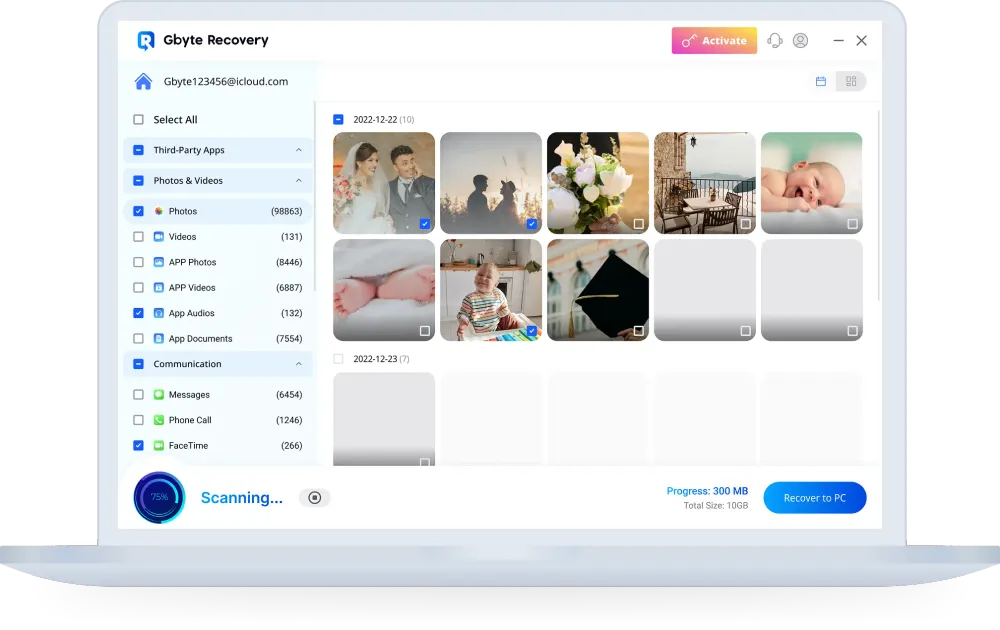
Step 4. Free Preview: Preview recoverable photos with details like file size, date, and location before deciding what to restore.
Step 5. Recover Selectively: Filter by date, photo type, or album, then export in HEIC or JPEG format while keeping EXIF metadata intact.
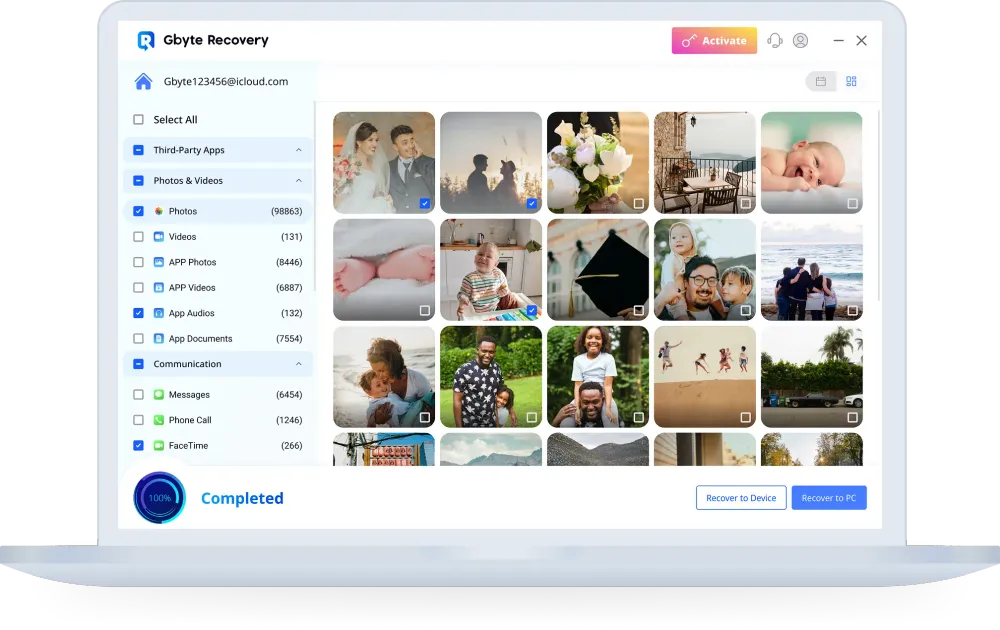
Third-Party App Photo Recovery (Built into Gbyte)
Add messenger in the end:
Gbyte also supports recovery from popular social media apps — ideal if your edited or shared photos were never saved to the Camera Roll:
Instagram: Restore deleted Instagram messages, posted, draft, and story photos cleared from cache.
WhatsApp: Retrieve deleted WhatsApp chat images, even after app uninstall or “Clear Chat.”
Snapchat: Recover cached Snapchat Memories within 7 days of viewing.
Messenger: Recover lost Messenger photos sent or received in chats that weren’t saved locally.
Part 4: Technical Deep Dive — How iPhone Photo Recovery Actually Works
What Really Happens When You Delete a Photo
When you delete a photo on your iPhone, it first moves to the Recently Deleted album for 30 days. After that, iOS removes its directory entry and marks the storage space as “available.” However, the actual image data still remains temporarily on your device until it’s overwritten by new files — meaning recovery is often still possible.
Why Deleted Photos Can Still Be Recovered
Every iPhone stores photos in three parts:
File System Table: Tracks file names and locations.
Data Blocks: Contain the actual image bytes.
Metadata: Stores details like date, camera info, and location.
When deletion occurs, only the file system entry is removed, but the photo data and metadata may still exist. Recovery tools like Gbyte Recovery can scan these raw data blocks directly — bypassing the normal file system — to restore photos even after permanent deletion.
The Three Main Recovery Methods
1. File System Scan (Quick but Limited)
This scan looks for photos marked as deleted but not yet overwritten. It’s fast and efficient for recent deletions but can’t recover files removed long ago.
2. Deep Data Scan (Comprehensive and Powerful)
Gbyte Recovery performs a full scan of your device’s storage, searching for unique photo “signatures” to rebuild images from fragments. This method takes longer but achieves the highest success rate (up to 90%).
3. Metadata Reconstruction (Forensic-Level Recovery)
Even if photo files are lost, fragments of metadata can still reveal thumbnails, EXIF info, or traces from app caches and iCloud sync logs. These help locate low-resolution previews or partial versions of missing photos.
Why HEIC Photos Recover Better Than JPEG or RAW
Apple’s HEIC format offers several advantages for recovery:
Smaller file size → less fragmentation and higher integrity.
Unique file signature → easier for recovery tools to detect.
Embedded metadata → allows partial recovery even from damaged files.
Multiple cached versions → stored across different system areas, giving more recovery opportunities.
In comparison, JPEGs are larger and harder to reassemble, while RAW/DNG files are so complex that partial recovery often results in corrupted images.
How TRIM Affects Photo Recovery on iPhones
TRIM is an iOS feature that automatically clears unused storage blocks to improve performance.
On modern iPhones (6s and later), TRIM activates within hours or days of deletion, erasing deleted data permanently.
On older iPhones, TRIM is less aggressive, leaving deleted data recoverable for weeks or even months.
Pro Tip: For modern iPhones, act fast — avoid taking new photos or using apps right after deletion. Turning on Airplane Mode can help prevent TRIM from overwriting recoverable files.
Understanding Live Photo Recovery
Each Live Photo consists of two parts:
A still image (.HEIC) — the main frame.
A short video clip (.MOV) — captures 1.5 seconds before and after the photo.
If either component gets overwritten or separated, you may recover only the still image or a silent video clip.
How Gbyte Recovery Fixes Live Photos:
Matches photo and video files by timestamp.
Analyzes metadata to reconnect the correct pairs.
Renames and exports both files together, allowing iOS to automatically recognize them as a single Live Photo again.
Success Rate:
Both files found: ~95% success.
One file missing: still or video only (partial recovery).
Part 5: Comparing Photo Recovery Tools
Gbyte Recovery vs. Competitors
Feature | Gbyte Recovery | Dr.Fone | PhoneRescue | iMobie AnyTrans | Disk Drill |
HEIC Support | ✅ Full | ✅ Full | ✅ Full | ✅ Full | ⚠️ Limited |
Live Photos | ✅ Both files | ⚠️ Image only | ✅ Both files | ⚠️ Image only | ❌ No |
Portrait Depth | ✅ Preserved | ❌ Flattened | ⚠️ Sometimes | ❌ Flattened | ❌ No |
ProRAW/DNG | ✅ Full | ✅ Full | ⚠️ Limited | ✅ Full | ⚠️ Limited |
App Photos | ✅ 15+ apps | ⚠️ 5 apps | ⚠️ 3 apps | ⚠️ 5 apps | ❌ No |
Shared Albums | ✅ Yes | ❌ No | ❌ No | ❌ No | ❌ No |
iCloud Scan | ✅ Yes | ✅ Yes | ✅ Yes | ⚠️ Limited | ❌ No |
Deep Scan Speed | ⭐⭐⭐⭐⭐ | ⭐⭐⭐⭐ | ⭐⭐⭐ | ⭐⭐⭐⭐ | ⭐⭐ |
Success Rate | 85-90% | 75-80% | 70-75% | 75-80% | 60-65% |
Price | $49.99 | $69.99 | $49.99 | $59.99 | $89 |
Free Trial | 10 photos | 5 photos | Preview only | 3 photos | Preview only |
Mac Support | ✅ Yes | ✅ Yes | ✅ Yes | ✅ Yes | ✅ Yes |
Windows Support | ✅ Yes | ✅ Yes | ✅ Yes | ✅ Yes | ✅ Yes |
Customer Support | 24/7 | Business hours | Business hours | Email only | Community forum |
Free vs. Paid Photo Recovery: What You Actually Get
Stage | Free Tool Experience | What Happens |
Step 1 | Download | ✅ Free |
Step 2 | Scan | ✅ Free |
Step 3 | Preview recoverable photos | ✅ Free |
Step 4 | Click “Recover” | 💰 Paywall: “$49.99 to unlock full recovery” |
Truth: Most “Free iPhone Photo Recovery” tools only allow preview, not actual recovery.
The $50 Question — Is Paid Recovery Worth It?
Scenario | Example | Cost vs. Value | Verdict |
Vacation Photos | 500 photos from a $3,000 trip | Recovery cost = 1.6% of trip value | ✅ Worth it |
Wedding Photos | 800 photos from a $20,000 wedding | Recovery cost = 0.25% of event value | ✅ Absolutely worth it |
Random Screenshots | 200 memes and receipts | No emotional or monetary value | ❌ Not worth it |
Rule of Thumb: If the photos are irreplaceable or tied to once-in-a-lifetime events, investing in paid iPhone Photo Data Recovery software like Gbyte Recovery is always worth it.
Part 6: Prevent Future Photo Loss – iPhone Photo Data Recovery Tips
The “Never Lose Photos Again” System
🔒 The 3-2-1-0 Rule
3 Copies: Keep at least three copies of every photo.
2 Storage Types: Use both cloud storage and local drives.
1 Offsite Backup: Keep one copy away from your main location.
0 Excuses: Automate and verify backups regularly.
🌀 Tier 1: Automatic Daily Backups
iCloud Photos (Primary Cloud)
Cost: $0.99/month (50 GB) or $2.99/month (200 GB)
Setup: Enable iCloud Photos in settings, choose to keep originals or optimize storage, turn on Photo Stream and Shared Albums.
Benefits: Automatic daily sync, 30-day Recently Deleted safety net, access on all Apple devices, supports Family Sharing.
Limitations: Free storage only 5 GB, deleting a photo removes it everywhere, requires internet connection.
Google Photos (Secondary Cloud)
Cost: Free (compressed) or $1.99/month (100 GB original quality)
Setup: Install app, enable Backup & Sync, choose storage quality, optionally backup over cellular.
Benefits: Free unlimited uploads (compressed), AI-powered search, works outside Apple ecosystem, easy sharing.
Limitations: Compression in free mode, Google scans photos for search features, requires Google account.
Daily Routine: Every night while charging and on Wi-Fi, both iCloud and Google Photos sync automatically. No manual action needed.
💻 Tier 2: Weekly Computer Backups
Mac Photos Library (Local Backup)
Cost: Free (uses existing Mac storage)
Setup: Connect iPhone, import new photos into the Photos app, organize into monthly albums, back up the Photos Library folder to an external drive.
Benefits: Full-resolution originals, fast local access, no subscription costs, professional editing supported.
Limitations: Manual process, uses significant Mac storage, single point of failure if Mac fails.
Windows PC Backup (Alternative)
Setup: Connect iPhone via USB, copy photos from DCIM folder to Pictures on PC, organize by month.
Benefits: Works on any Windows PC, simple file access, no extra software needed.
Limitations: Metadata not fully preserved, Live Photos may separate into image and video.
Weekly Routine: Every Sunday, connect iPhone, import new photos, organize, and verify backup.
💽 Tier 3: Monthly External Drive Backup
Offsite Backup
Cost: $50–100 (one-time)
Recommended Drives: SanDisk Extreme 1 TB SSD, Samsung T7 500 GB SSD, WD My Passport 2 TB HDD
Setup: Format drive, create organized folders by year and month, copy photos from computer, store drive at a separate location.
Benefits: Complete physical control, large storage capacity, no subscription cost.
Limitations: Manual monthly action, risk of loss or damage, not automatically synced.
Monthly Routine: Retrieve drive, copy last month’s photos, verify files open correctly, safely return drive to offsite location.
Part 7: iPhone Photo Recovery FAQs
Q1: Can I recover photos after factory reset?
Only if you have a pre-reset backup. Factory reset wipes encryption keys, making on-device recovery nearly impossible. Try restoring from iCloud, iTunes/Finder, or cloud backups — Gbyte Recovery can scan iCloud backups made before the reset.
Q2: How long can I recover deleted iPhone photos?
You can recover most photos within 30 days via the Recently Deleted album. After that, success drops over time — 70% within 90 days, 40% up to 6 months, and below 10% beyond that, depending on backups and device usage.
Q3: Why did my Live Photos lose motion after recovery?
Because the photo (HEIC) and video (MOV) parts were separated or metadata got corrupted. Run a video scan in Gbyte Recovery, pair the files by name, and reimport to your iPhone — iOS will restore the Live Photo animation.
Q4: Can I recover photos from a broken iPhone?
Yes, if it still powers on. Create an immediate Finder/iTunes backup, then use Gbyte Recovery to extract photos. For dead or water-damaged phones, only professional recovery services may help, though costs are high.
Q5: Do photo recovery apps steal my photos?
Some do — avoid free or unknown apps that ask for iCloud passwords. Gbyte Recovery is fully local, GDPR-compliant, and uses Apple’s secure 2FA login without uploading your data.
Q6: What’s the difference between recovering photos vs. videos?
Photos are smaller, stored redundantly, and easier to reconstruct. Videos are larger, fragmented, and harder to restore completely — making photo recovery success rates significantly higher.
Q7: Can I still recover photos deleted from the Recently Deleted folder?
Yes, sometimes. Deleted files often remain as “ghost data” until overwritten. Gbyte Recovery’s Deep Scan detects and rebuilds these remnants within the first few weeks after deletion.
Q8: Does iCloud backup include all my photos?
Not always. If iCloud Photos is turned on, your images are synced separately and excluded from iCloud Backup. For full coverage, combine iCloud Photos with regular computer and external drive backups.
Q9: Are photos truly unrecoverable after a factory reset?
For newer iPhones (6s and later), on-device recovery is nearly impossible due to encryption-based secure erase. However, iCloud and iTunes backups made before the reset remain fully recoverable.
Q10: Are free photo recovery apps reliable?
Usually not. Many only preview recoverable files or limit free recovery to a handful of photos. Advanced tools like Gbyte Recovery offer higher success rates, deeper scans, and full support for Live and RAW formats.
Q11: If I delete photos from my iPhone, are they deleted from iCloud too?
Yes — but only when iCloud Photos is enabled. Deleting a photo on your iPhone removes it from iCloud and all linked devices after 30 days. If iCloud Photos is disabled, your iCloud backup remains unchanged.
Q12: Do iOS updates delete old photos permanently?
Normally no, but updates can trigger sync errors or overwrite hidden cache files. Always back up to iCloud or your computer before updating — or use Gbyte Recovery afterward if photos disappear unexpectedly.
Conclusion: Your Photos Are Recoverable (Usually)
The nightmare scenario of losing thousands of iPhone photos is more recoverable than you think—but only if you act fast, use the right tools, and understand what makes photo recovery different from video or document recovery.
Remember:
✅ Photos aren't instantly erased when deleted
✅ Multiple recovery methods exist (Recently Deleted, iCloud, backups, deep scan)
✅ Specialized tools like Gbyte Recovery handle Live Photos, Portrait mode, and app photos
✅ Success rate decreases over time (act within 24-48 hours for best results)
✅ Prevention (3-2-1 backup strategy) beats recovery every time







