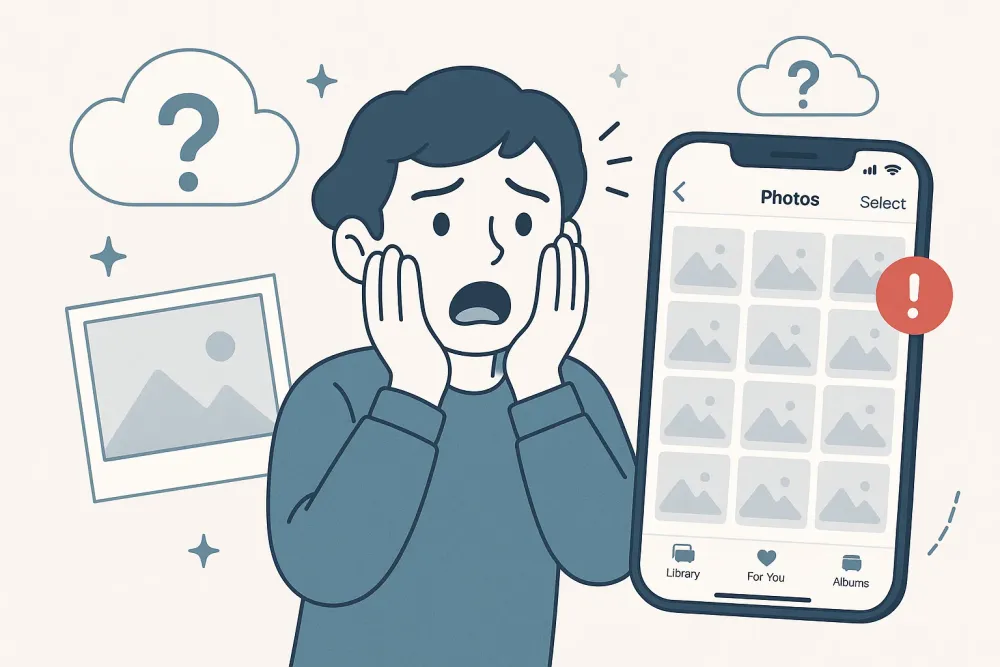It's frustrating when text messages from a specific contact suddenly vanish from your iPhone. You know you didn't delete them, yet entire conversations have mysteriously disappeared. You’re not alone. This issue has been reported by many iPhone users on forums like Apple Discussions and Reddit. Whether it’s an iOS glitch, sync issue, or accidental deletion, this article covers every angle and gives you multiple ways to restore the missing texts—step by step.
Let’s dive into the best methods to recover or fix iPhone text messages from one person that have disappeared.
Why Did My Text Messages From One Person Disappear on iPhone?
Before jumping into solutions, it's helpful to understand why this happens:
iOS syncing errors: iCloud message syncing can sometimes cause conversations to temporarily disappear.
Accidental deletion: You might have swiped to delete without realizing it.
Software glitches: iOS updates or bugs can make messages vanish
Storage settings: Your iPhone may automatically delete older messages when storage is full.
Filter settings: You might have accidentally enabled a filter that hides certain messages.
Knowing the cause helps you easily and effectively fix this problem. Below are several methods to get the disappeared text messages back on your iPhone.
How to Recover Disappeared Text Messages From One Person to iPhone?
Method 1: Check Message Filters and Hidden Messages
First, make sure you're not filtering out the conversation:
Open the Messages app
Tap "Filters" in the top left corner (if available)
Select "All Messages" to ensure nothing is being hidden
Check if the missing conversation reappears
Method 2: Restart Your iPhone
A simple restart can often resolve temporary glitches:
Press and hold the side button and either volume button.
Slide to power off.
Wait 30 seconds, then press the side button to restart.
Check if messages have been returned.
Method 3: Unblock the Contact (If Blocked by Mistake)
If you accidentally blocked the person, their messages won’t appear.
To check:
Go to Settings > Messages > Blocked Contacts.
Look for the missing contact.
If listed, swipe left and tap Unblock.
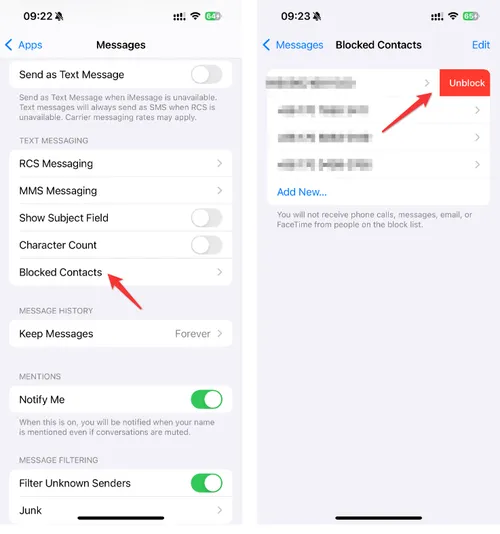
Now ask the person to send a message—it should show up normally.
Method 4: Check iCloud Message Sync
If you use iCloud for Messages, sync issues might be the culprit:
Go to Settings > [your name] > iCloud
Toggle "Messages" off and wait 30 seconds
Toggle it back on
Wait for sync to complete (this may take several minutes)

Method 5: Check Recently Deleted Folder (iOS 16+)
For iPhones running iOS 16 or later:
Open Messages app
Tap "Filters" > "Recently Deleted"
Look for the missing conversation
Tap "Recover" if found
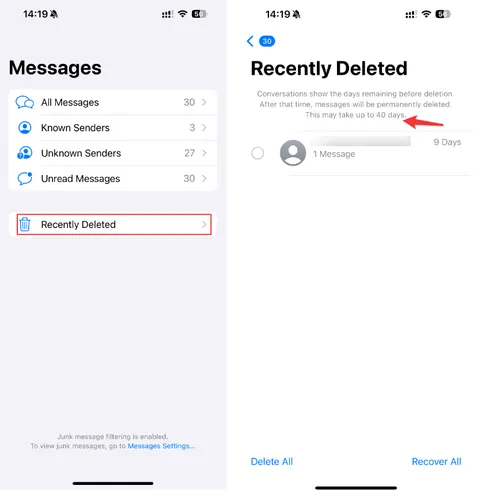
Note: Deleted messages on iPhone are only kept for 40 days, so act fast for those.
Method 6: Restore From iCloud Backup
If you have an iCloud backup from before the messages disappeared:
Go to Settings > General > Reset
Select "Erase All Content and Settings"
Set up your iPhone and choose "Restore from iCloud Backup"
Select a backup from when the messages were still available.
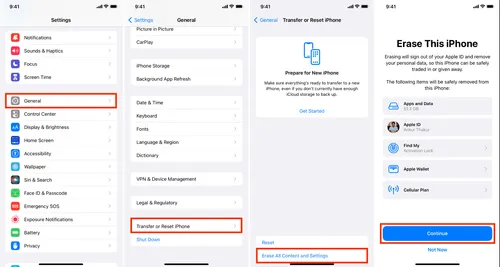
Note: This will erase all current data and replace it with the backup data.
Method 7: Use Professional Recovery Software (Gbyte Recovery)
When other methods fail, specialized tools like Gbyte Recovery can often retrieve lost messages, or if you want to recover deleted text messages from one person without erasing your iPhone, Gbyte Recovery is the easiest and safest option.
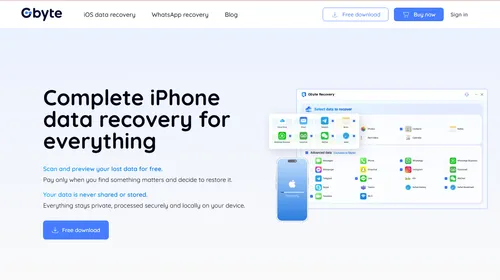
Why choose Gbyte Recovery?
No need to reset your iPhone.
Supports recovery of SMS, iMessage, and WhatsApp chats.
Can scan your iCloud account and retrieve messages from any connected device.
Step-by-step guide:
Download and Install - Get the software from the official Gbyte website and install it.
Sign In to Apple Account - Log in with your Apple ID to connect your device.
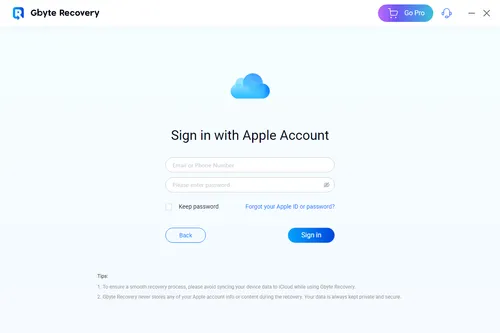
Scan for Deleted Data - Select "Messages" and start the scan (duration depends on your data size).
Preview and Recover - Review found messages and restore the ones you need.
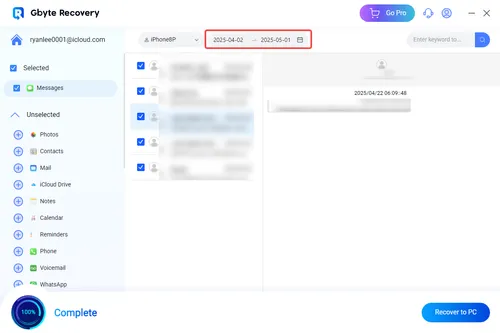
Gbyte Recovery can find deleted iMessages, SMS, and even WhatsApp chats that are no longer visible in your Messages app.
Method 8: Contact Your Carrier
For SMS (green bubble texts), your carrier might retain records:
Call your mobile provider's customer service
Ask if they can provide copies of your text message history
Note that carriers typically only store messages for a limited time
Method 9: Contact Apple Support (As a Last Resort)
If none of the above methods work and you suspect a serious glitch, reach out to Apple.
Visit Apple Support.
Use the Messages > iMessage section.
You may be asked to submit logs or screenshots for diagnostics.
Apple may help if it's a system bug or syncing error from their side.
Preventing Future Message Disappearances
To avoid this issue recurring:
Regularly back up your iPhone (both iCloud and computer backups)
Disable auto-delete: Go to Settings > Messages > Keep Messages > select "Forever"
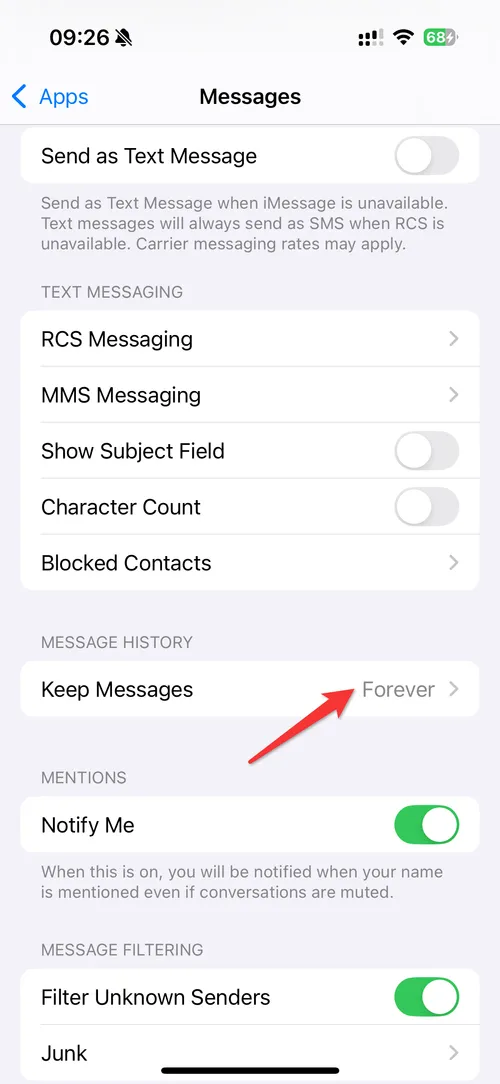
Manage storage: Keep at least 1GB free to prevent automatic deletions
Update iOS: Always run the latest version to avoid software bugs
Final Thoughts
When text messages from one person disappear on iPhone, it doesn’t always mean they’re gone for good. From quick settings checks to professional recovery tools like Gbyte Recovery, there are multiple ways to bring them back—without panic. Start with the easy steps and move toward advanced recovery if needed.
FAQs
Q: Can I recover text messages from one person without a backup?
A: Yes, using Gbyte Recovery allows you to scan iCloud and recover messages without needing a backup on your device.
Q: Why did only one conversation disappear?
A: It could be due to accidental deletion, iOS bugs, or a blocked contact. Filter settings can also hide individual threads.
Q: Is Gbyte Recovery safe?
A: Absolutely. It connects to your iCloud using encryption and does not store any of your data.
Q: How long does Gbyte Recovery take to scan iCloud?
A: It depends on the size of your iCloud data. Small accounts finish in under a minute; larger ones may take 5–10 minutes.