Accidentally deleting important text messages can feel like losing a part of your memory. Maybe it was a sentimental late-night chat, an important client negotiation, or even a crucial piece of legal evidence. When those long iPhone messages vanish without a backup, it feels like a dead end.
But here’s the truth: even “permanently deleted” doesn’t always mean gone forever. iOS often keeps data in hidden storage until it’s overwritten. With the right method (and quick action), you can recover permanently deleted text messages on iPhone — with or without backup.
Quick Comparison: Which Recovery Method Fits You?
Method | Backup Required | Overwrites Current Data | Difficulty | Best For |
Recently Deleted Folder | ❌ | ❌ | Very Easy | Messages deleted in the last 30-40 days |
Gbyte Recovery (Software) | ❌ | ❌ | Easy | Best choice when no backup exists |
iCloud Restore | ✅ | ✅ | Moderate | Users with recent iCloud backups |
iTunes/Finder Restore | ✅ | ✅ | Moderate | Users who regularly sync with a computer |
Method 1. Recover Deleted Messages from iPhone’s "Recently Deleted"
Starting with iOS 16 and iPadOS 16.1, Apple introduced a handy safety net in the Messages app: a Recently Deleted folder. Instead of disappearing right away, deleted texts stay here for about 30 to 40 days before they’re erased for good.
That means if you just lost a conversation, you still have a short window to bring it back. The catch? If you deleted the message before updating to iOS 16, it won’t appear in this folder.
Here we take the Messages filters of iOS 16 to learn how to recover permanently deleted text messages on iPhone.
Open Messages → Tap "Edit" or "Filters" and select "Show Recently Deleted."
Choose the messages you want. → Tap "Recover."
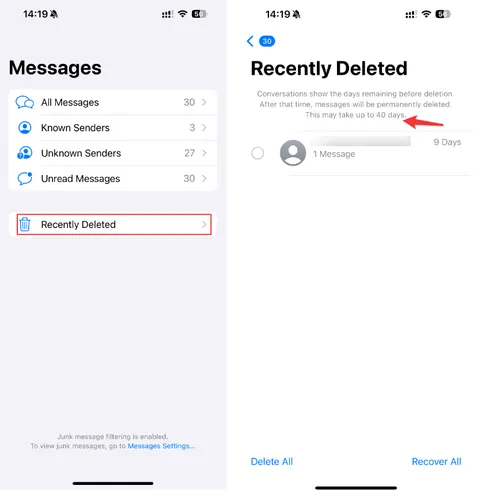
⚠️This method is quick and doesn’t overwrite anything — but it only works if you act within that 30–40 day window. If your messages are older than that, you’ll need to try another recovery method, like Gbyte Recovery.
Method 2. Recover Permanently Deleted Text Messages without Backup
Imagine needing an old conversation, but there’s no iCloud or iTunes backup. Most users give up here — but Gbyte Recovery makes it possible.
Unlike Apple’s tools, Gbyte runs a free deep scan of your iPhone storage to uncover hidden data that hasn’t been overwritten. You can preview all recoverable texts for free, then selectively restore only the messages you need — no reset, no data loss, no tech skills required.
Gbyte also supports 35+ data types, including SMS, iMessages, WhatsApp, and photos, making it a complete solution for iPhone data recovery.
How to Use Gbyte Recovery:
Visit the official website and download Gbyte Recovery.
Choose the “Messages” category and start a deep scan.
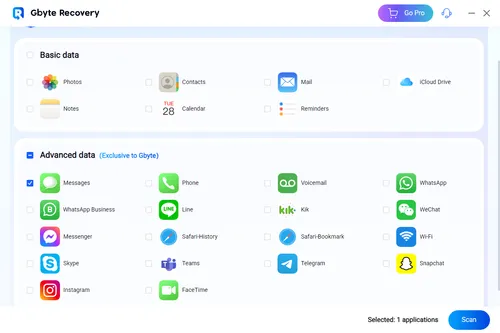
Once the scan completes, you can preview the deleted messages. Then select the ones you want to recover and click “Recover to PC.”
👉 This method is ideal for users searching for how to recover permanently deleted text messages without backup, offering a reliable, quick, and effective solution.
Method 3. Recover Permanently Deleted Text Messages with iCloud
If you regularly back up data to iCloud, you might be lucky. Apple’s iCloud service often stores messages as part of the overall phone backup. For step-by-step guidance, you can restore messages from iCloud backup to ensure you retrieve the correct conversations.
Check Backup Availability:
Go to Settings > [Your Name] > iCloud > Manage Storage > Backups.
Select your device and verify that the backup includes Your Messages.

Recover Your iPhone text messages:
Go to Settings > General > Transfer or Reset iPhone > Erase All Content and Settings.
Confirm and reset the device. This step will delete all current data, so ensure you've backed up what you want to keep.
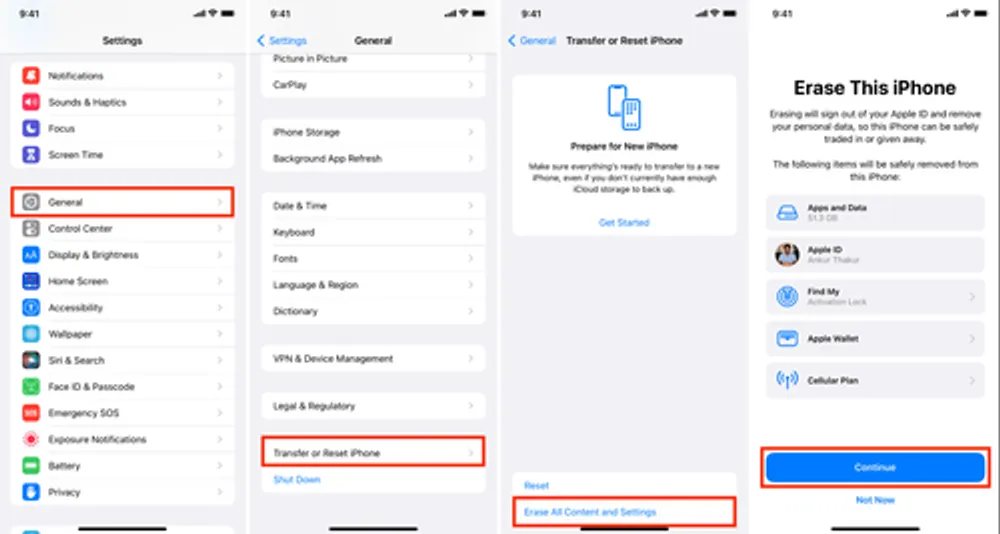
During setup, choose Restore from iCloud Backup.
This method is effective if you have a recent iCloud backup, but not everyone enables message backups.
⚠️ Downside: This method overwrites current data on your iPhone.
Method 4. Recover Permanently Deleted Text Messages with iTunes or Finder
If you've previously synced your iPhone with iTunes on a computer, there's a good chance your deleted text messages are saved in an older backup. This method works especially well when iCloud wasn't enabled, but local backups were created via iTunes. This is another effective way to recover permanently deleted text messages on your iPhone, especially for those who regularly back up their devices the traditional way.
These are the detailed steps for you.
Connect iPhone via USB → open iTunes/Finder.
Select your device → choose Restore Backup.
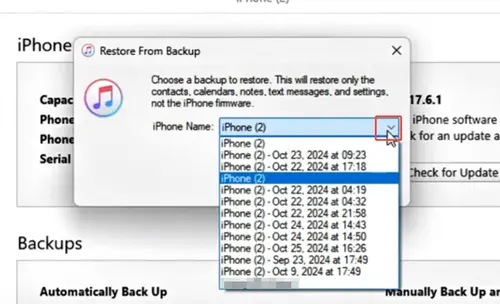
Pick the backup made before you deleted messages.
Wait for the restore to finish, then check Messages.
Choose Restore Backup from the Summary panel.
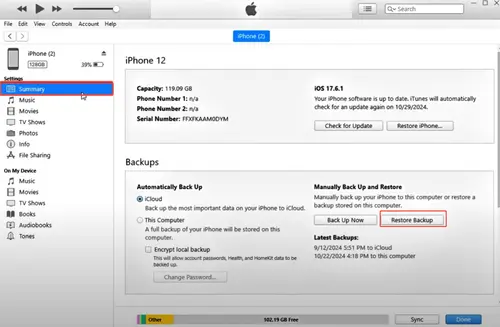
⚠️ This replaces current iPhone data with the chosen backup. Save new data before restoring.
For users who prefer traditional backup methods, iTunes offers a secure and offline way to recover permanently deleted text messages on iPhone—as long as backups were made beforehand.
FAQs of Recovery Permanently Deleted Messages
1. Can I recover text messages deleted a long time ago?
Yes, but the longer you wait, the lower the chances. It's best to attempt recovery immediately to avoid data being overwritten.
2. Is Gbyte Recovery safe to use?
Yes. Gbyte Recovery is designed with data security in mind and is trusted by users globally.
3. Does factory resetting help retrieve deleted messages?
Only if you have a backup stored on iCloud that includes messages; otherwise, resetting won’t help.
Conclusion
Losing important text messages doesn’t have to be permanent. Whether you’re on an an iOS device, there are multiple paths you can take depending on whether you have a backup. And if you don’t, tools like Gbyte Recovery provide a trustworthy way to recover permanently deleted text messages without backup.
So next time you find yourself asking how to retrieve deleted messages, remember—there are solutions out there, and many of them work surprisingly well.







