Snapchat is a widely used messaging app that allows users to send photos, videos, and text messages that disappear after being viewed. While this feature ensures privacy, it can be frustrating if you accidentally delete important messages. If you've found yourself wondering how to recover deleted Snapchat messages on your iPhone, you're in the right place.
In this guide, we’ll cover proven ways to recover deleted Snapchat messages on iPhone, including iCloud, iTunes backups, and advanced tools like Gbyte Recovery.
Can You Recover Deleted Snapchat Messages on iPhone?
Before diving into the methods, you might ask, can you recover deleted Snapchat messages on iPhone? Snapchat uses a unique system for handling message deletion. While Snapchat's primary function is to delete messages after they are viewed, there are scenarios where recovery might be possible.
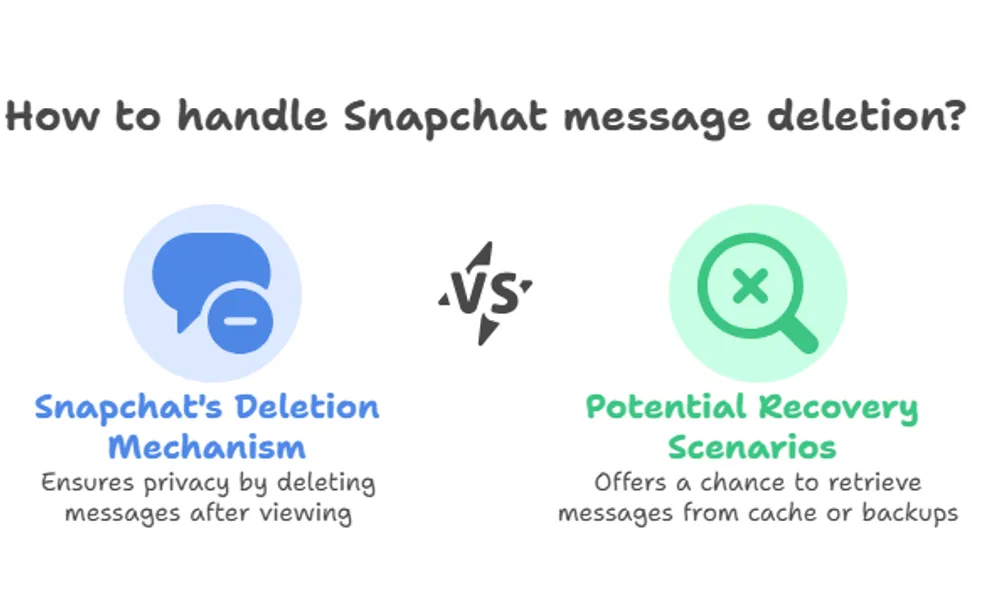
Snapchat's deletion mechanism is designed to delete messages from both the sender's and receiver's devices once they've been viewed or after they reach their expiry time. However, these messages might still be temporarily stored in the app's cache or in your backups (if you've made one).
How Long Can You Recover Deleted Snapchat Messages?
It depends. Opened Snapchat messages are usually erased right away, while unopened ones may linger on your device for a short time—anywhere from a few minutes to several hours.
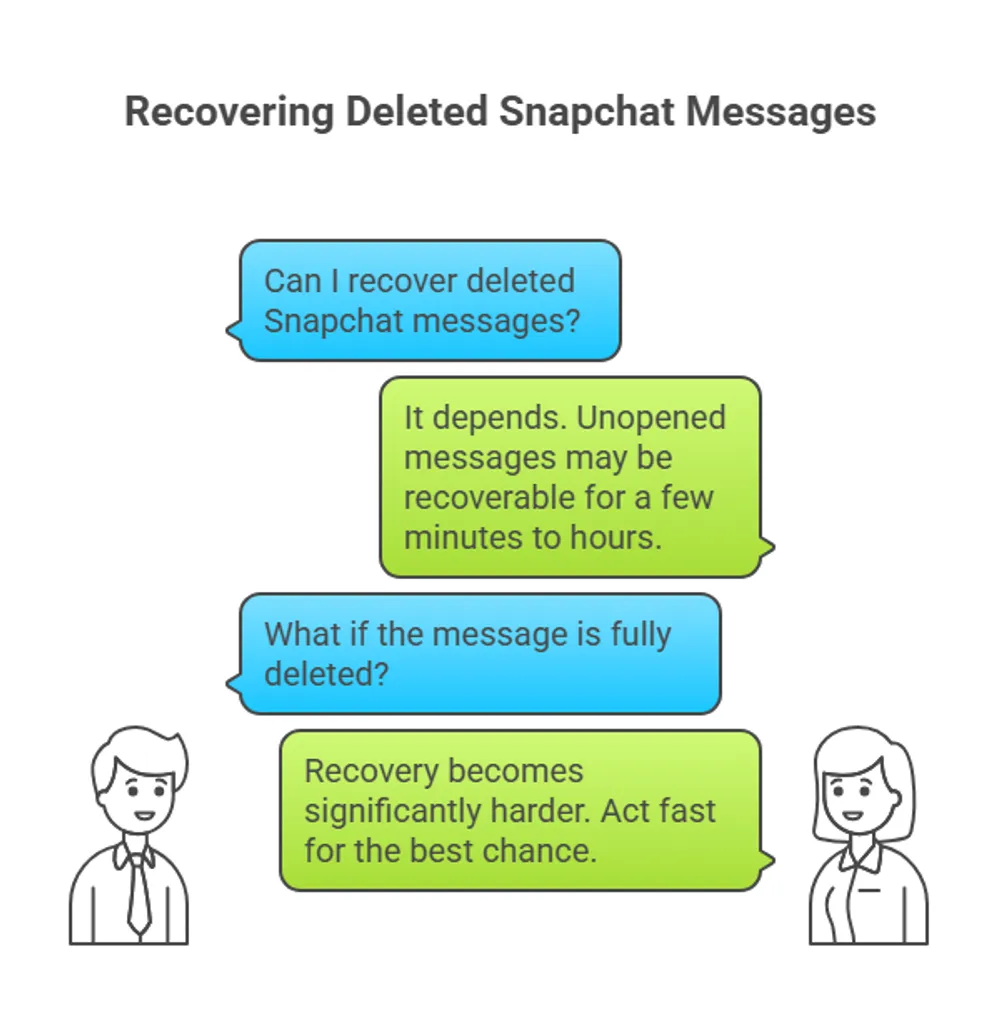
Once Snapchat clears them from both the server and your phone, recovery becomes very difficult. Acting quickly gives you the best chance of success; the longer you wait, the more likely the data is gone for good.
Method 1: Recover Deleted Snapchat Messages Via Request Download
Suppose you have accidentally deleted important Snapchat messages and are looking for a way to retrieve them. In that case, the official method provided by Snapchat is to request a download of your data. This feature allows you to access your chat history, conversation history, and user information, which can be incredibly useful if you need to recover deleted messages.
How to Recover Snapchat Messages Using My Data:
Step 1. Tap your Snapchat account to open the Settings page
Step 2. Select My Data under the PRIVACY CONTROLS section.
Step 3. Select the specific data you want to retrieve, and decide to export JSON or HTML files.

Step 4. Click on "Submit." The Snapchat team will prepare your data and notify you via email when it is ready for download.
Step 5. Open the email and click on the download link. This will redirect you to the My Data page, where you can download the zip file to your device to restore the messages.

Method 2: Use iCloud Backup to Restore Deleted Snapchat Messages
If you’ve backed up your iPhone to iCloud, you may be able to recover deleted Snapchat messages from an iCloud backup. Restoring your iPhone from a backup will restore all data, including Snapchat conversations. If you need to restore messages from iCloud for other messaging apps, similar principles apply to the iCloud backup method.
How to Recover Snapchat Messages Using iCloud Backup:
Step 1. Open Settings on your iPhone and tap on your Apple ID at the top.
Step 2. Select iCloud > Manage Storage > Backups.
Step 3. Check if you have an iCloud backup that contains your Snapchat data.

Step 4. If you have the backup, perform a factory reset of your iPhone.
Step 5. After resetting, restore the iPhone from the chosen iCloud backup.
Feasibility: This method can be effective if you have an iCloud backup that includes your Snapchat data. However, restoring a backup will replace your current data, so you risk losing new data added since the backup.
Method 3: Use Gbyte Recovery to Recover Snapchat Messages
If you want a reliable way to recover deleted Snapchat messages on iPhone, Gbyte Recovery is your best option. It offers a free deep scan before purchase, works without forcing an iPhone reset or overwriting your current data, and goes beyond Snapchat by also recovering texts, photos, WhatsApp, and more. Best of all, it’s beginner-friendly and requires no technical skills, making it a safe and effective choice for iPhone users.
How to Recover Snapchat Messages Using Gbyte Recovery:
Step 1. Download and install Gbyte Recovery on your computer.
Step 2. Select Snapchat from the list of data types and click Scan.

Step 3. Gbyte Recovery will perform a free deep scan and display all recoverable Snapchat messages in a preview window.
Step 4. Choose the messages you want and click Recover to PC to save them securely.
With Gbyte Recovery, you can confidently retrieve Snapchat messages even without a backup, while keeping your current iPhone data completely safe.
Method 4: Use iTunes Backup to Restore Snapchat Messages
If you’ve backed up your iPhone using iTunes, you can restore your device from that backup to recover deleted Snapchat messages. This method works similarly to iCloud backup recovery.
How to Recover Snapchat Messages Using iTunes Backup:
Step 1. Open iTunes (or Finder on macOS Catalina and later) on your computer.
Step 2. Connect your iPhone to your computer and select your device.
Step 3. Click on Restore Backup and choose the backup that might contain your Snapchat messages.
Step 4. Click Restore and wait for the process to complete.
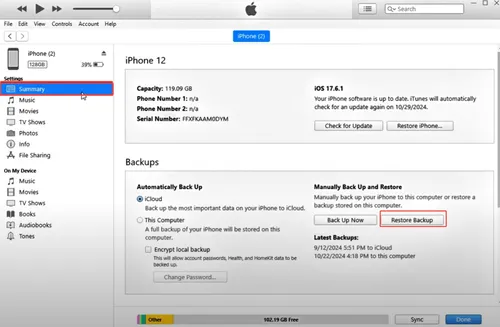
Feasibility: This method is effective if you have an iTunes backup that includes your Snapchat messages. However, like iCloud backups, restoring from iTunes will overwrite your current data, so make sure you back up any important data before proceeding.
Comparison of Methods to Recover Deleted Snapchat Messages on iPhone
Since each recovery method has its own pros and cons, the table below will help you quickly compare them and decide which works best for recovering your Snapchat messages.
Method | Backup Required | Risk of Data Overwrite | Ease of Use | Free Preview Scan | Best For |
Request Snapchat Data Download | No | No overwrite | Easy | No | Accessing chat history officially from Snapchat |
iCloud Backup Restore | Yes | ✔ Overwrites current data | Moderate (needs factory reset) | No | Users who already have iCloud backups |
Gbyte Recovery | No | ❌ No overwrite or reset | Very Easy | ✔ Yes, free deep scan | Safest and most reliable recovery without backup |
iTunes Backup Restore | Yes | ✔Overwrites current data | Moderate | No | Users who regularly back up with iTunes |
Frequently Asked Questions (FAQ)
How do you retrieve deleted messages on Snapchat?
You can retrieve deleted Snapchat messages using iCloud or iTunes backups, or you can use data recovery tools like Gbyte Recovery.
Can Snapchat messages be recovered?
Yes, Snapchat messages can be recovered if you have a backup or by using specialized recovery software such as Gbyte Recovery.
How long can deleted Snapchat messages be recovered?
Deleted messages may be recoverable within a short time window, depending on whether they are stored in your device’s cache or in a backup. Once fully deleted from Snapchat’s servers, recovery becomes more difficult.
How to find deleted messages on Snapchat?
If you have a backup, restoring from it may help you find deleted messages. Alternatively, you can use Gbyte Recovery to scan your device and retrieve deleted Snapchat messages.
Can Gbyte Recovery recover Snapchat messages?
Yes, Gbyte Recovery is one of the best tools for recovering deleted Snapchat messages and other data from your iPhone. Beyond Snapchat, discover the top iPhone apps to retrieve deleted messages from various messaging platforms.
Conclusion
Recovering deleted Snapchat messages on iPhone is possible through several methods, including Snapchat's official data download, iCloud and iTunes backups, and specialized recovery tools like Gbyte Recovery. The success of recovery depends on how quickly you act, as data becomes harder to retrieve over time.
We recommend trying the official Snapchat method first, then exploring iCloud or iTunes backups if available. The same recovery techniques can help you recover deleted WhatsApp messages and other social media conversations. For the most reliable and user-friendly solution without losing current data, Gbyte Recovery stands out as an excellent choice. Remember, the sooner you attempt recovery, the higher your chances of successfully retrieving your deleted Snapchat messages.







